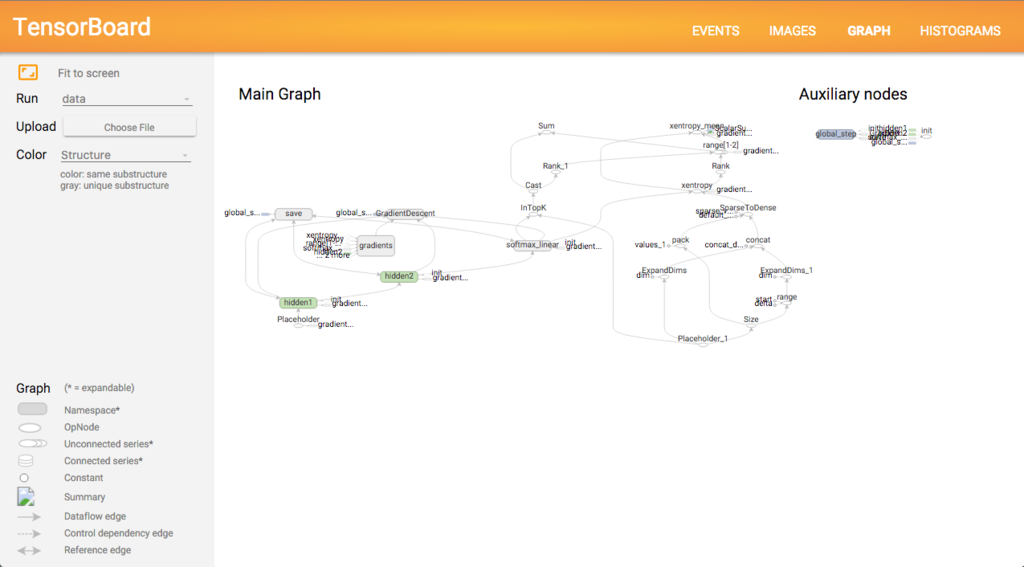pythonらいぶらり備忘録
Numpy
np
- arange(n): 0 ~ n-1によって構成される配列の生成。
- clip(a, a_min, a_max): 配列a内のa_min以下の要素をa_minに、a_max以上の要素をa_maxにする。
- random.randint(size=(n,n), low=0, high=3): sizeのランダム整数配列生成。
- unique(array[i]): uniqueを探してnp.arrayにする。
Pandas
DataFrame
- head(n): head n行。
- dtypes: type表示。
- info(): dfの情報表示。
- describe(): dfの簡単な分析情報表示。
- to_datetime(): データ型を変更。
- groupby():
Matplotlib
pyplot(plt)
- subplot(121): 1行2列の1番目
- subplots(row, line): returnはfig, (row*lineのaxis)
- axis('off'): 軸の出力をなくす
- hist(list, lw=0, bins=256): listをヒストグラム表示。binsでbinの数、rangeで範囲設定可能。alphaで透過度。normedで正規化。lwはline + width。fcで色設定。
- xlim(min, max): x軸の範囲の設定。y軸も同様。
- xticks([]): x軸の軸のメーター?の設定。左のようにすると軸がさらさらになる。
- legend(loc='best'): legendの付加。locで場所設定。
- xtitle("title"): titleの設定。
- savefig("filename"): filenameという名前で保存。
- imread(img_path): 画像の読み込み。
- imshow(img): 画像の出力。cmapパラメターいじると面白い。
imgplot = plt.imshow(img)
imgplot.set_cmap('spectral')
とかでもいい。
scikit-learn
scikit-image
import skimage.data as skid
skid.lena()でレナさんの画像出せる。
露出補正
import skimage.exposure as skie
- rescale_intensity(img, in_range=(100, 240), out_range=(0, 255)): img配列の100以下の値は0に、240以上の値は255にする。
- equalize_adapthist(img): Contrast Limited Adaptive Histogram Equalization。(上より高度な補正手段)
フィルタ処理
- skimage.restoration.denoise_tv_bregman(img, 5.): ノイズ除去。
from skimage.morphology import closing, square
- closing(img, selem): 0と1からなる配列で、要素同士の分離をなくす。selemで許容度を設定。
- square(n): n×nのnumpy配列を生成。値は全て1。
from skimage.measure import regionprops, label
- label(img): imgの中のつながっている部分を検知し、ラベルをつける。
- regionprops(labels, ['Area', 'BoundingBox']): labels内のlabelの面積と分割画像を抽出。
from skimage.segmentation import clear_border
- clear_border(img): 画像のborderを綺麗にする。
import skimage.filters as skif
- gaussian_filter(img, 5.): ガウシアンフィルタ(ぼかし)。
- sobel(img): ソーベルフィルタ(エッジ検出)。
- threshold_otsu(img): 大津の方法で画像の明るい部分と暗い部分を分けている閾値を判定する。
特徴点検出
from skimage.feature as sf
- corner_harris(img): ハリスのコーナー検出法。
- corner_peaks(corners): コーナーの抽出。
iPython Notebook
from IPython.html import widgets
Networkx
import networkx as nx
- Graph(adj): ノード、枝の情報をもつadjからGraphオブジェクトを生成。
- DiGraph(graph): 隣接リストから、有向グラフを生成。
- grid_2d_graph(n, n): n×nの格子構造グラフの生成。
- adjacency_matrix(g): Graphオブジェクトgの隣接行列。
- is_directed_acyclic_graph(g): gが有効非巡回グラフかどうか。
- draw_networkx(g, pos, node_color): posの配置で、gを出力。
- draw_circular(g): 自動的に環状に配置したグラフを出力。
- draw_spectral(g): 自動配置アルゴリズムによる配置。
Graph
- nodes(): ノード。
- edges(): エッジ。
- add_node(n): 値nのノードの追加。
- add_edge(a,b): aとbの間にエッジを追加。
- node[i].get('color', '#fff'): i番目のnodeにattributeを追加。左は色。
Seaborn
import seaborn as sns
- violinplot(x,y):
- barplot(x,y):
- factorplot(x,y):
- countplot(x or y):
- @widgets.interact(x=(1, 5, .5)): interact barを出せる。デコレートした関数のxの値をinteractiveに変化させる。
Google - 機会学習ライブラリTensorFlowに触れる
Tutorialやってみた
最近、googleが自社の機会学習ライブラリをオープンソース化したということで早速触ってみました。
もうすでにいくつかブログや記事がありますが悪しからず。
基本Tutorialには二つあって、機会学習Beginner編と、Expert編があります。とりあえず、この二つをやってみたいと思います。
まずはインストール
自分はすでにpipを入れていたので、virtualenvでTensorFlow用の環境を作ってから、
pip install https://storage.googleapis.com/tensorflow/mac/tensorflow-0.5.0-py2-none-any.whl
でインストール完了!
正常にインストールされているか試すために、iPythonで下のようにテストしてみました。
$ ipython In [1]: import tensorflow as tf In [2]: hello = tf.constant('Hello TensorFlow!') In [3]: sess = tf.Session() In [4]: print sess.run(hello) Hello TensorFlow! In [5]: a = tf.constant(10) In [6]: b = tf.constant(32) In [7]: print sess.run(a+b) 42
でけとるでけとる。
ちなみに、iPythonなどのインタラクティブを使う場合は、
sess = tf.InteractiveSession()
の方がいいらしい。
MNIST For ML Beginners
最初にBeginner向けTutorialを やってみましょう。
とりあえず、MNISTとはなんぞやというはなしですが、MNISTとはようするに手書きの数字の画像です。http://yann.lecun.com/exdb/mnist/: Yann LeCunさんのブログに大量にあります。
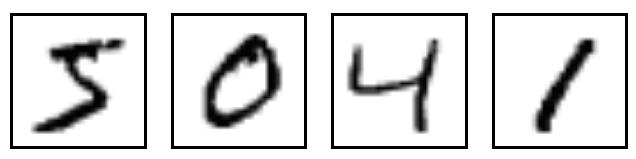
ちょうどこんな感じです。
Tutorailでは何がしたいかというと、大量のMNISTデータをTensorFlowにかけ、各画像がどの数字を表しているのかという予測をとって、正解と比べて、その精度を測ろうというものです。
MNISTのダウンロードはこちら。http://yann.lecun.com/exdb/mnist/。
ここで、
train-images-idx3-ubyte.gz
train-labels-idx1-ubyte.gz
t10k-images-idx3-ubyte.gz
t10k-labels-idx1-ubyte.gz
の四つをダウンロード。ちなみにtrainと書いてあるものは学習データです。これにtestデータをかけていきます。imagesは画像そのもののバイナリデータで、labelsはimagesに対応する数字を表すデータです。
TensorFlowをいじるにあたっていくつか知っておくことがあります。それはSessionとOperationという概念です。簡単に言うと、SessionはいくつかのOperationsを含有しているとう感覚です。Sessionをrunすると、それに含まれるOperationが実行される感じです。Operationには、値的なものと、関数的なものが存在します。挙動が結構違いますが、くくりとしては同じOperationなので注意です。このTutorialで出てくるOperationのうちよく出る三つの値的なものをチェックしておきます。
Variable:変数。Session内で値が変わる。
constant:定数。Session内で変更のないもの。
placeholder:箱?。Sessionをrunするときに引数的なものを入れる箱。
基本これら以外は関数的なものだと思います。
とりあえずコードを見ないことには始まらないので、以下にコードを載せておきます。
# -*- coding: utf-8 -*- from __future__ import absolute_import, unicode_literals import input_data import tensorflow as tf ### mnist(手書き数値)データの読み込み mnist = input_data.read_data_sets("./MNIST_data/", one_hot=True) ### 設定 # placeholderは最後にsess.runする時にfeed_dictで与えられる"引数"の入る箱。Noneはどんなディメンションのものでも入る。 # Variableは読んで字のごとく変数 x = tf.placeholder("float", [None, 784]) W = tf.Variable(tf.zeros([784, 10])) b = tf.Variable(tf.zeros([10])) # 下のnnはNeural Networkの略だと思われる。 y = tf.nn.softmax(tf.matmul(x, W) + b) y_ = tf.placeholder("float", [None, 10]) # 総和を求めてクロスエントロピーを求める cross_entropy = -tf.reduce_sum(y_ * tf.log(y)) # 最急降下法(要数学的知識) train_step = tf.train.GradientDescentOptimizer(0.01).minimize(cross_entropy) ### Sessionの初期化 init = tf.initialize_all_variables() sess = tf.Session() sess.run(init) ### 1000回学習 for i in range(1000): batch_xs, batch_ys = mnist.train.next_batch(100) sess.run(train_step, feed_dict={x: batch_xs, y_: batch_ys}) # ここで値をplaceholderに渡している。 ### 結果表示 print "~~~ Showing the result ~~~" correct_prediction = tf.equal(tf.argmax(y, 1), tf.argmax(y_, 1)) # yのほうが予測、y_の方が実際の値 accuracy = tf.reduce_mean(tf.cast(correct_prediction, "float")) print sess.run(accuracy, feed_dict={x: mnist.test.images, y_: mnist.test.labels})
91%くらいの精度でたーってなります。でも、Googleさんによると91%は全然らしく、次の Expert編では99.2%でるらしい。ということでそちらへ。
Deep MNIST for Experts
ここからは重み(入力された値がどれくらい強化/減衰されるかを決定する)やバイアス(実際の入力とは別に独立した値を入れることがあり、ax+bにおけるb(切片)のようなもの)なども考慮する感じになってきます。とりあえず、コードへ。
# -*-coding: utf-8 -*- import input_data import tensorflow as tf def weight_variable(shape): initial = tf.truncated_normal(shape, stddev=0.1) return tf.Variable(initial) def bias_variable(shape): initial = tf.constant(0.1, shape=shape) return tf.Variable(initial) def conv2d(x, W): return tf.nn.conv2d(x, W, strides=[1, 1, 1, 1], padding='SAME') def max_pool_2x2(x): return tf.nn.max_pool(x, ksize=[1, 2, 2, 1], strides=[1, 2, 2, 1], padding='SAME') mnist = input_data.read_data_sets('MNIST_data', one_hot=True) x = tf.placeholder("float", shape=[None, 784]) x_image = tf.reshape(x, [-1,28,28,1]) y_ = tf.placeholder("float", shape=[None, 10]) sess = tf.InteractiveSession() W_conv1 = weight_variable([5, 5, 1, 32]) b_conv1 = bias_variable([32]) h_conv1 = tf.nn.relu(conv2d(x_image, W_conv1) + b_conv1) h_pool1 = max_pool_2x2(h_conv1) W_conv2 = weight_variable([5, 5, 32, 64]) b_conv2 = bias_variable([64]) h_conv2 = tf.nn.relu(conv2d(h_pool1, W_conv2) + b_conv2) h_pool2 = max_pool_2x2(h_conv2) W_fc1 = weight_variable([7 * 7 * 64, 1024]) b_fc1 = bias_variable([1024]) h_pool2_flat = tf.reshape(h_pool2, [-1, 7*7*64]) h_fc1 = tf.nn.relu(tf.matmul(h_pool2_flat, W_fc1) + b_fc1) keep_prob = tf.placeholder("float") h_fc1_drop = tf.nn.dropout(h_fc1, keep_prob) W_fc2 = weight_variable([1024, 10]) b_fc2 = bias_variable([10]) y_conv=tf.nn.softmax(tf.matmul(h_fc1_drop, W_fc2) + b_fc2) h_fc1_drop = tf.nn.dropout(h_fc1, keep_prob) cross_entropy = -tf.reduce_sum(y_*tf.log(y_conv)) train_step = tf.train.AdamOptimizer(1e-4).minimize(cross_entropy) correct_prediction = tf.equal(tf.argmax(y_conv,1), tf.argmax(y_,1)) accuracy = tf.reduce_mean(tf.cast(correct_prediction, "float")) print "~~~ init ~~~" sess.run(tf.initialize_all_variables()) print "~~~ learning 20000 times ~~~" for i in range(20000): batch = mnist.train.next_batch(50) if i%100 == 0: train_accuracy = accuracy.eval(feed_dict={ x:batch[0], y_: batch[1], keep_prob: 1.0}) print "step %d, training accuracy %g"%(i, train_accuracy) train_step.run(feed_dict={x: batch[0], y_: batch[1], keep_prob: 0.5}) print "~~~ Showing the result ~~~" print "test accuracy %g"%accuracy.eval(feed_dict={ x: mnist.test.images, y_: mnist.test.labels, keep_prob: 1.0})
出力結果
~~~ learning 20000 times ~~~
step 0, training accuracy 0.02
step 100, training accuracy 0.86
step 200, training accuracy 0.94
step 300, training accuracy 0.92
step 400, training accuracy 0.96
step 500, training accuracy 0.92
.................
以下省略
accuracyがだんだんあがっていくのがわかると思います。